If I take manufacturer's app note or reference
design as base for a circuit stage in my hardware design, I don't implement it until I
understand how it works. This is simply because unless you can explain the
circuit to yourself and others, if it does not function as expected, you will have no idea how to
troubleshoot it or what changes to make adapt it to your needs.
Unless the circuit is trivial or already has
been worked out, I do two iterations of prototyping before committing to the
printed circuit layout - individual stages on a quick prototype boards (for DC
or low frequency
designs) and once they are proven to work, complete prototype on either wire wrap board or
point-to point solder perforated board. No need to reinvent a wheel here, but there is no
cut corners either. You've got to roll up your sleeves and try things out in
real life.
Take notes. If something does not work, don't leave it unsolved - the
problem will not go away on its own. Check out forums and similar design
references. Don't solder stuff keeping schematic in
your head to put it on paper afterwards - draw it first. Simulate your
circuit if applicable - it is far easier to
fix problems on paper or on the computer than have smoked ICs, burned PCB
traces
and other [avoidable] surprises.
Often you can trade hardware solution for the software code. Use what you are
most comfortable with. Everything else being about equal, my preference is
hardware, but this really depends. Software can do a lot but once in a while
you will have to write and debug hundreds of lines of code to accomplish
something a single filtering capacitor can accomplish. Don't afraid to do things "old
fashion way" - there is good reason for solutions that stood test of time.
Insulate loose test leads and small hand
tools to prevent damage if they fall onto powered
circuit and can short stuff. This is just small practical advise based on personal experience.
So, you settled on the concept of your circuit, hardware platform and defined
how you want your gadget to work. You captured proposed electrical schematic as a
first stab. Now what?
There are two types of circuit designs I usually faced with - either based on
a central processing unit and a lot of periphery and glue logic (usually digital
or mixed signal), or regular "distributed" type (as most analog designs) with input
on one side processing in the middle and output/indication on the right
side.
My usual sequence of
prototype assembly:
- - Power supplies. Without them nothing else can be tested.
You can use lab power supplies, but it is best to test HW with actual supply
to be used in final product.
- - Indication of any kind - to see what's going on. A single LED temporary hung on any
unused port flashing the error code will save you a lot of frustration, and that includes
debugging of the software. Granted, the software has to be written with this in mind -
with a bunch of diagnostics and cross checks, and critical info being outputted as the
code gets executed.
- If an LCD
display is used in the circuit, it gets wired and checked out next. Once
works, this becomes your output visualizer - you can spell out what is going
on rather than count flashes of a diagnostic LED.
- If your device has
a serial port, use it to connect to any terminal program, you can output a
lot of useful diagnostics to a PC.
- Sequence of wiring
other components is not very relevant, but I usually wire "independent"
stages first (such as relay drivers, RTC clocks, direct CAN ports, anything
not on a common internal SPI or other bus) so it all gets worked out while
the board is still least crowded. Bussed components get wired last.
- Of course the test code written for every stage being
tested better be as close to the final functionality as possible, so most routines will be
re-used in final software.
In case of analog design, sequence is not critical, but it makes
sense to start with the circuit stages that can be tested without anything
else, and add to them. I
often start with the "end" circuits such as LCD indication or a line driver. You
will need some type of signal generator to feed such circuit. If it is not
practical, start from the front end - sensor processing circuits or some
input conditioning circuits. The key is to add one active component at the time if possible (IC,
transistor), confirm it functions as expected and only then move on. Point is,
it is trivial to determine where the problem is if previous stage worked fine
but the new one doesn't. If you assemble whole thing that has never been
designed before, chances it will work right away are about the same as chances
that the software code you wrote won't need any debugging. And you may not
have good idea where to look for the problem.
Imagine wiring up entire circuit, similar to receiving a populated untested
PCB from the assembly house. You turn on the power for the first time and if
nothing works (provided, no smoke get out...) you don't know where to begin
troubleshooting. However, if, say, only CPU and serial UART is wired up
first, you test it and it doesn't work, there is nothing else on the board
to interfere yet, so you know exactly where to look for the problem. Once
UART stage is debugged, you wire up next one. If that does not work you know
it can no longer be UART, so no time wasted looking there. Moreover, use now
working UART to output diagnostic info to the PC via simple serial
connection. Fixing the problem is almost always trivial, the hardest part is
locating it. Thus ability to debug one stage at the time is great time
saver. IN case of CPI granted you will need keep writing supporting code to
at least toggle everything on the board.
For individual stages and prove of concept nothing beats traditional quick
prototyping board. These are good for frequencies from DC to a few hundred kHz and quite
limited as you can only place one row of ICs or other components between power rails.
You cannot test layout sensitive designs such as switching power supplies or for
instance some Op Amp circuits where capacitance of board's connecting strips
messes up feedback parameters. Nevertheless, these boards prove indispensible for quick verification of
parts specs, or if
something is functional on DC or low frequency level. Many modern semiconductor components
these days come only in SMT packages with their leads having increasingly small pitch. So in
order to prototype with them I mount them on a small adapter PCBs essentially converting them
to DIP packages. As a habit for a long time now, I add to all my PCB layout designs these small
break-away adapter boards - as many as will fit without increasing total PCB area. As a
result, over the years I've accumulated quite a few of them for many common SMT
packages such as SOT23, SOIC or TQFP. These adapters are handy not only to test SMTs on quick
prototyping boards, but they can be used on wire wrapping boards as well.
I'm always amazed when younger tinkerers stare at me when I mention
wire wrapping - turns out this unfortunately becoming lost art few people remember, let
alone using it. Creating circuits on wire wrapping boards is so
great that it was used in the past not only for prototyping of real complex circuits but
in final
products. Countless main frame computers with large back plane boards with edge connectors
used wire wrapped boards, which proved to be highly flexible and reliable - so
much so that electronics in early satellites was assembled that way. There is
still a lot info
on the web about the subject of micro-welds formed between wrapping wire and square gold
plated posts with sharp edges, so there is no need to repeat all this here. I just wanted
to mention that in my pro engineering design work flow wire wrapping is the second and last stage
of prototyping of complete systems before final circuit is settled and PCB artwork gets
developed1. The choice between wire wrap boards or perforated point to
point soldering boards,
depends on the final circuit complexity and amount of anticipated changes. On
wire wrap
boards it is trivial to make changes - unwrap wrong connections. This can be done
"in the field", away from quality solder stations. (Toys like cordless solder
irons do not count). Here are few photos of how it all comes together. Also wire
wrap boards are simpler to re-use - de-mounting al the components is not as
messy as for solder boards and does not require any cleanup.
This section is not meant to serve as tutorial how things should be
done. Everyone has own preferences, tools and habits. I just describe how I do it.
This workflow was evolved over many years and since it has never failed me, I see no reason to invent anything new. Here are few photos illustrating all above.
 An example of point to point soldered prototype board - front view.
You can use it for relative simple spread out designs.
An example of point to point soldered prototype board - front view.
You can use it for relative simple spread out designs.
 Same board - back side. This type of prototyping would
be too messy for a BMVCU project - not because of complexity of it, but amount
of anticipated re-soldering and changes. The insulation of standard Kynar wire
wrap wire is not very tolerant of the high temp and usually re-soldered 3-4
times gets damaged so the wire needs to be replaced. Also when you get to more than two layers of crossing wires,
it is very hard to unsolder a wire from the first layer without damaging its insulation.
With wire wrapping it is not an issue.
Same board - back side. This type of prototyping would
be too messy for a BMVCU project - not because of complexity of it, but amount
of anticipated re-soldering and changes. The insulation of standard Kynar wire
wrap wire is not very tolerant of the high temp and usually re-soldered 3-4
times gets damaged so the wire needs to be replaced. Also when you get to more than two layers of crossing wires,
it is very hard to unsolder a wire from the first layer without damaging its insulation.
With wire wrapping it is not an issue.
 Example - final
prototype of EVision
gadget on a wire wrap board. This must be circa 2001. Large proto area allowed for multi-processor prototyping. This
type of prototyping will be used for BMVCU.
Example - final
prototype of EVision
gadget on a wire wrap board. This must be circa 2001. Large proto area allowed for multi-processor prototyping. This
type of prototyping will be used for BMVCU.
 Same board - back side. Very simple to make - somewhat
tedious process requiring a lot of patience and attention, but very straight forward
one.
Same board - back side. Very simple to make - somewhat
tedious process requiring a lot of patience and attention, but very straight forward
one.
 Complete modules mounted on DIP adapter - carrier board. This photo
shows a GPS module on top of the SMT-DIP adapter designed for TQFP IC packages.
PCB traces and SMT pads are actually not used here.
Complete modules mounted on DIP adapter - carrier board. This photo
shows a GPS module on top of the SMT-DIP adapter designed for TQFP IC packages.
PCB traces and SMT pads are actually not used here.
 Mounting
tiny IC packages. This is about the smallest pitch IC I can handle - DFN leadless package
with 0.5 mm pitch and pads size 0.4 mm x 0.25 mm. soldering wires to such a pad by hand is
a challenge. You cannot use typical AWG 30 wire wrap wire for this, it is too stiff and
will break away the IC solder pad if you bend the wire. On this photo the IC
body is secured in a blob of
hot glue and the lead wires are not soldered to the adapter PCB yet. Avoid QFN
packages if you can!
Mounting
tiny IC packages. This is about the smallest pitch IC I can handle - DFN leadless package
with 0.5 mm pitch and pads size 0.4 mm x 0.25 mm. soldering wires to such a pad by hand is
a challenge. You cannot use typical AWG 30 wire wrap wire for this, it is too stiff and
will break away the IC solder pad if you bend the wire. On this photo the IC
body is secured in a blob of
hot glue and the lead wires are not soldered to the adapter PCB yet. Avoid QFN
packages if you can!
 These are standard DIP adapter PCB with fork type
gold plated pins
specifically made for wire wrapping proto boards. They accommodate components whose leads
cannot be inserted into the board directly.
These are standard DIP adapter PCB with fork type
gold plated pins
specifically made for wire wrapping proto boards. They accommodate components whose leads
cannot be inserted into the board directly.
 The SMT adapters as break away boards I
mentioned above. Loose pins and completed PCB example with SOIC package soldered
on it.
The SMT adapters as break away boards I
mentioned above. Loose pins and completed PCB example with SOIC package soldered
on it.
 The
main CPU for this project (as mentioned above, the Microchip PIC32MX795F512L) mounted on
the special "Schmart
Board" I happen to have. It is very useful, so I'll make sure to add a few of
such adapters to my next PCB run.
The
main CPU for this project (as mentioned above, the Microchip PIC32MX795F512L) mounted on
the special "Schmart
Board" I happen to have. It is very useful, so I'll make sure to add a few of
such adapters to my next PCB run.
 This handy gadget allows to identify discrete
semiconductor components - loose parts or while in circuit. Very handy for
reverse engineering and understanding/reconstructing schematics. You can read
more about some techniques doing in already mentioned
blog here.
This handy gadget allows to identify discrete
semiconductor components - loose parts or while in circuit. Very handy for
reverse engineering and understanding/reconstructing schematics. You can read
more about some techniques doing in already mentioned
blog here.
 Completed
LCD display enclosure -3D printed. It is good enough to be placed on dash of the vehicle. The BMVCU enclosure will likely to be made the same way and fit in the
same spot in Audi where original VCU was mounted. This is natural location for it since
all the original interfacing comes to that, such as the pedal TPS'es I need access to.
Completed
LCD display enclosure -3D printed. It is good enough to be placed on dash of the vehicle. The BMVCU enclosure will likely to be made the same way and fit in the
same spot in Audi where original VCU was mounted. This is natural location for it since
all the original interfacing comes to that, such as the pedal TPS'es I need access to.
 Beginning of the construction
on the wire wrapping board.
The CPU placed vertically in the middle of the wire wrapping board to have
access to the adapter board from both sides. Electrically
the wire wrap board is divided in two halves - 3.3V
powered section and 5V powered section. There are pre-routed PCB traces delivering power as
well as ground connection to the specific pins, so this is was convenient arrangement.
Beginning of the construction
on the wire wrapping board.
The CPU placed vertically in the middle of the wire wrapping board to have
access to the adapter board from both sides. Electrically
the wire wrap board is divided in two halves - 3.3V
powered section and 5V powered section. There are pre-routed PCB traces delivering power as
well as ground connection to the specific pins, so this is was convenient arrangement.
 Photo from the top. I'll add more photos here as I move
along.
Photo from the top. I'll add more photos here as I move
along.
1
A notable exception to this is switching
power supplies - these are highly sensitive to the layout and often rely on
large copper areas to function properly. Usually I still manage to implement
them on the wire wrapping boards if they use one control IC, but if I have
complex isolated supply with multiple outputs on custom wound transformer, I
resort to tiny PCBs that can be made cheap. If in doubt about optimal layout, I
order step-and-repeat array with variations I can choose from.
Next -
everything I need to know about RLECs
Home of the project

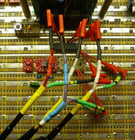 This section is about designing and implementing
electronic
hardware in general, using as an example design of BMVCU for Audi in particular. The
is no magic why everything I design actually work - aside
general knowledge and accumulated experience, it's certain habits I developed
dealing with electronic circuits that come down to prototyping,
testing and then more testing. If someone asks me to suggest tips how to do a
good job designing electronics, I'd summarize them as follows:
This section is about designing and implementing
electronic
hardware in general, using as an example design of BMVCU for Audi in particular. The
is no magic why everything I design actually work - aside
general knowledge and accumulated experience, it's certain habits I developed
dealing with electronic circuits that come down to prototyping,
testing and then more testing. If someone asks me to suggest tips how to do a
good job designing electronics, I'd summarize them as follows: